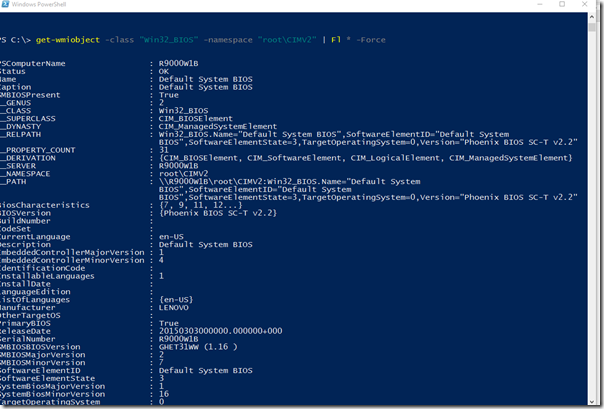Music, Music, we all love that,, that music comes fromt he Sound Card, do you wanna know more about it, run the below commnad ;o) .
Get-Wmiobject -class "Win32_SoundDevice" | Fl * -Force
With Regards.
Aman Dhally
If you like, you can follow me on Twitter and Facebook. You can also check my “You Tube” channel for PowerShell video tutorials. You can download all of my scripts from “Microsoft TechNet Gallery”.