Hi,
Today our target is to find all members of particular group. We know the Group Name and we are going to get the list of all of his members.
we are going to use Get-ADGroupMember cmdlet. This command only available if you have RSAT tool installed and loaded the "ActiveDirectory" Module.
Lets Start.
Import the Active Directory module first.
Import-Module ActiveDirectory
After importing the Module, we are going to use Get-ADGroupMember cmdlet.
After Get-ADGroupMember cmdlet provide the name of the group it shows list of all of his members , them after Piping we are using Select cmdlet to show only names of the members.
Get-ADGroupMember .Systems_Manchester | Select Name
Sorted :) , Simple ..
Thanks for reading .
Aman Dhally

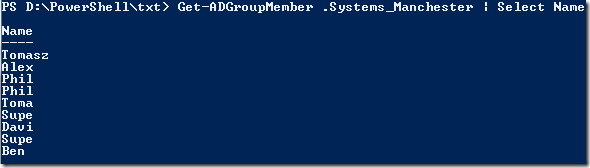

No comments:
Post a Comment
Note: Only a member of this blog may post a comment.