Hi,
Windows Encryption is one of the best inbuilt security tool in windows7. My and my friends use windows encrypted file systems (EFS) a lot and may be you are using EFS in your windows environment.
Rather that create a whole DISK, My Documents, Desktop encrypted, I always prefer to create an encrypted folder somewhere on the disk and then put the files which you want to be encrypted in that encrypted folder.
I have written a small Powershell Script which created a encryption enabled folder on your desktop with folder name “Encrypted-Folder”.
You can download the script from this link : http://gallery.technet.microsoft.com/scriptcenter/Create-Encrypted-Folder-6f0fe0c9
Script Logic
I have created a small flow charts on how this script works.

How it works.
Screenshots.
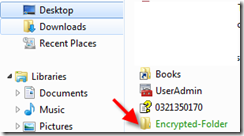


You can download the script from this link : http://gallery.technet.microsoft.com/scriptcenter/Create-Encrypted-Folder-6f0fe0c9
That’s all for now.
Windows Encryption is one of the best inbuilt security tool in windows7. My and my friends use windows encrypted file systems (EFS) a lot and may be you are using EFS in your windows environment.
Rather that create a whole DISK, My Documents, Desktop encrypted, I always prefer to create an encrypted folder somewhere on the disk and then put the files which you want to be encrypted in that encrypted folder.
I have written a small Powershell Script which created a encryption enabled folder on your desktop with folder name “Encrypted-Folder”.
You can download the script from this link : http://gallery.technet.microsoft.com/scriptcenter/Create-Encrypted-Folder-6f0fe0c9
Script Logic
I have created a small flow charts on how this script works.

How it works.
- This script check for folder name “Encrypted-Folder” on your Desktop.
- If the Folder Exists.
- then it check if the attributes of the “Encrypted-Folder” is contains encrypted.
- If the Folder Attributes on “Encrypted-Folder” contains “Encrypted”
- Then it won’t do anything.
- but
- If the Folder attributes doesn’t contains “Encrypted-Folder”
- then
- it runs “cipher /e” command to make folder encrypted
- then it check if the attributes of the “Encrypted-Folder” is contains encrypted.
- If the folder Does not exists,
- then this create a new folder “Encrypted-Folder” on your desktop
- and encrypt it.
Screenshots.
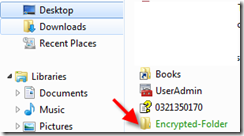


You can download the script from this link : http://gallery.technet.microsoft.com/scriptcenter/Create-Encrypted-Folder-6f0fe0c9
That’s all for now.
Thanks
Aman Dhally
the script is great... thank you... But what I would like to be able to do is to have a script that can go though a users profile and encrypt the contents of the %USERPROFILE% is there a way to do this?
ReplyDelete