There are lot's of other reason for creating a snapshots of the virtual machines.
We can create Checkpoint (A.K.A Snapshots) using Hyper-v Cmdlet. We do use "Checkpoint-VM" cmdlet to create snapshots.
We mainly need to pass two parameters, -Name and -SnapshotName , in -Name we have to provide the name of the virtual machine whose snapshot we want to create and in -SnapshotName parameter, we just need to provide the description of the checkpoint.
Let's create a checkpoint.
Import-Module Hyper-VCheckpoint-VM -Name 'MediaWiki' -SnapshotName "Checkpoint Crated using POSH"
In the above command, we are creating a checkpoint for our "MediaWiki" virtual machine and in description, we are saying "Checkpoint created using Posh"
In the below screenshot, you can see that, it has started creating "Checkpoint".
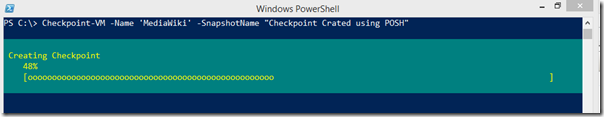
In the below screenshot, you can see that our command has completed without throwing any error.

If you open "Hyper-V Manager" GUI console, you can see that, our checkpoint is successfully created.

That's all for now, see you in next blog posts.
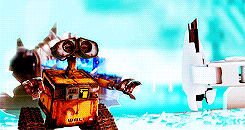
Thanks.
Aman Dhally
If you like, you can follow me on Twitter and Facebook. You can also check my “You Tube” channel for PowerShell video tutorials. You can download all of my scripts from “Microsoft TechNet Gallery”.
No comments:
Post a Comment
Note: Only a member of this blog may post a comment.