HI,
Sometime a need arrives when you need to create a few Active Directory groups and add the same members to all the groups.
Today i need to create 20 Group and need to add same users to all the groups. To create 20 Group manually and then add users to it one by one is a hectic job for me .
So again i thought let do it with PowerShell.
To achieve my goal i wrote a simple Powershell script. Make sure before running the script Make sure you have "RSAT" installed and imported the "Active Directory" Module.
You can download the script from : http://gallery.technet.microsoft.com/scriptcenter/Create-Multiple-Groups-in-4118c589
Screenshots
In testing OU i have only one Group Now.

Run the script now and it ask you for Domain Administrator username and password.
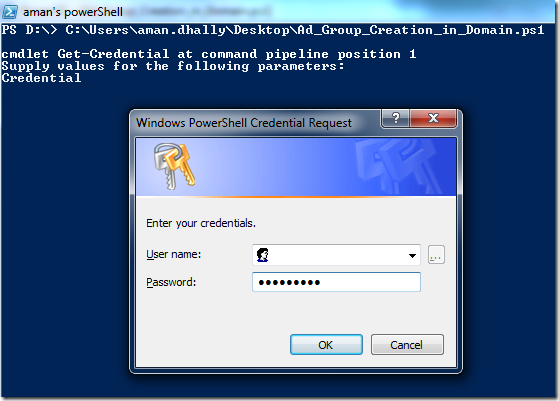
Ok...Script is finished with some Messages :)

lets check our OU and it has 4 New Groups.

Lets Check inside the groups.




All is well and done as per our requirements.
You can download the script from : http://gallery.technet.microsoft.com/scriptcenter/Create-Multiple-Groups-in-4118c589
Thanks!
Aman Dhally



No comments:
Post a Comment
Note: Only a member of this blog may post a comment.