Hi,
As you know that yesterday we install "RSAT" tools and enable the "Group Policy" module for powershell. You can refer to this link about enable Group Policy Module.
After Enabling our "Group Policy Module" our first task is to list all Group Policies. Let See which cmdlet we can use.
Lets Start.
Make sure you have RSAT Tool Installed and Enabled the Group Policy in Optional Features (http://newdelhipowershellusergroup.blogspot.in/2012/07/enable-group-policy-powershell-module.html)
Import group Policy Module
Import-Module Grouppolicy
One our Module is loaded,
we can use Get-Gpo -All
Our today's target is simple , it is to "list all Group Policy Objects"
run Get-Gpo -All and after that we will get all of our group policies.
That's all for now , now we know that to list all Group Policy Objects we need to run "Get-Gpo -All" cmdlet.
Thanks!
Aman Dhally
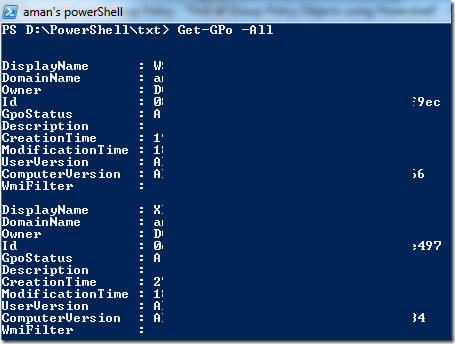



No comments:
Post a Comment
Note: Only a member of this blog may post a comment.