Hi,
For one of my friend i was working on a backup Script. He want to take his backup to a USB Drive.
First time i thought that it is going to be easy , but found some glitches but fixed them later using "BING" :o) .
Download the Script from this link : https://dl.dropbox.com/u/17858935/USB_Backup_Community.zip
This script is simple.
- Check for any USB DISK attached { for now it works only with one USB attached"
- If the USB disk in attached,after that it calculated the total amount of data in the folder specified
- If the total size of data is Greater Then Free Disk space, it gives you an error
- If we have more then free space of total amount of data , then it create a folders in USB Drive named as
- backup_DATE
- Once data is copied successfully , it open backup Folder
By default it backup only
- C:\Users\URSERNAME\Desktop
- C:\Users\URSERNAME\Documents
- C:\Users\URSERNAME\Music
- C:\Users\URSERNAME\Pictures
- C:\Users\URSERNAME\Downloads
- C:\Users\URSERNAME\Favourites
and i am using Robocopy.exe to take backup.
and i tested this script on windows7 OS with One USB Drive attached and it works for me .
Few Screenshots
Download the Script from this link : https://dl.dropbox.com/u/17858935/USB_Backup_Community.zip
Thanks for reading.
Thanks!
Aman Dhally





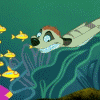
Hi,
ReplyDeleteGood post,I need an help in this script.
I have a c:\ drive with 50 gigs, and d:\ drive with 200 gigs.
I have a s3 account. As of now i am taking a back up on D drive.
I want to know move the backup from D drive to S3 account or drive. Can you help me on this