HI,
I love to easy my workload using Powershell. I love the way in powershell work, easy to use and easy to learn. I always want to write a GUI tools.Before powershell it was not so easy, even for me writing scripts was very difficult. I never thought that one day i even try to write a GUI based on Powershell.
I always write a GUI tool for network scanning little bit like “Angry IP-Scanner”. The reason to create my own is that we can add as much as functionality as we want in self developed scripts.
Download the script from this link : http://gallery.technet.microsoft.com/scriptcenter/Ping-IP-Adress-Range-d90ce82d
This script scan only a single range of Network Address.
Using the script is simple. Run the script,
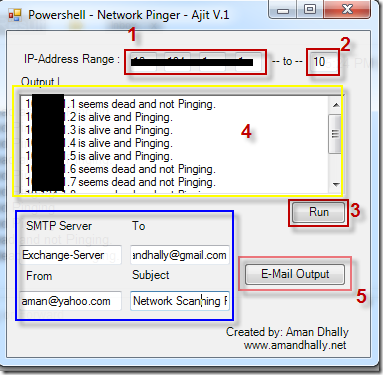
and the email will be look like this.
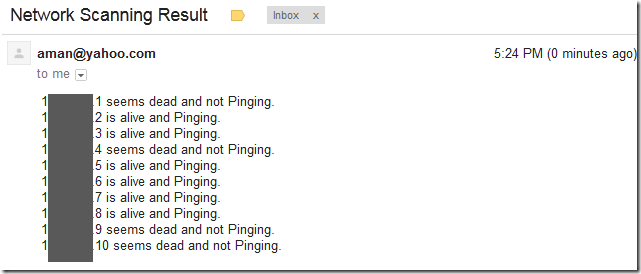
Download the script from this link : http://gallery.technet.microsoft.com/scriptcenter/Ping-IP-Adress-Range-d90ce82d
Thanks
Aman Dhally



I love to easy my workload using Powershell. I love the way in powershell work, easy to use and easy to learn. I always want to write a GUI tools.Before powershell it was not so easy, even for me writing scripts was very difficult. I never thought that one day i even try to write a GUI based on Powershell.
I always write a GUI tool for network scanning little bit like “Angry IP-Scanner”. The reason to create my own is that we can add as much as functionality as we want in self developed scripts.
Download the script from this link : http://gallery.technet.microsoft.com/scriptcenter/Ping-IP-Adress-Range-d90ce82d
This script scan only a single range of Network Address.
Using the script is simple. Run the script,
- Type the Staring Ip-address which you want to scan.
- Type the END IP Address of the network which you want to scan.
- Click on “RUN”
- You will see the real time out put of the scanning in the “Output window”
- If you want to email the output to someone else, just provide the “SMTP Server, TO address, From Address, and Subject of the Email, and click on “E-Mail Output” button.
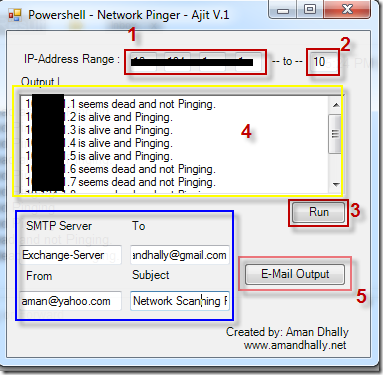
and the email will be look like this.
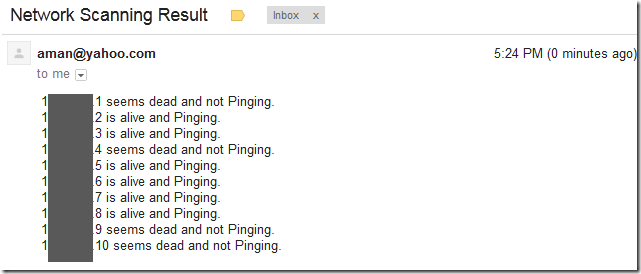
Download the script from this link : http://gallery.technet.microsoft.com/scriptcenter/Ping-IP-Adress-Range-d90ce82d
Thanks
Aman Dhally
This is some good stuff. Where did you learn all the gui tricks?
ReplyDeleteHi Joe,
DeleteThanks for the nice word.
I hope you have heard of "Necessity is the mother of invention".
I am always eager to create my own tools and that leads to learning all these GUI tricks.
Have a nice day.
Thanks
Aman