Hi,
Sometime in scripts or or in login scripts we want to set a users Internet Explorer home page to our Intranet site or to some other specific URL.
This became very handy and useful some times.
the code is below.
$myURL = "http://microsoft.com"
set-ItemProperty -Path 'HKCU:\Software\Microsoft\Internet Explorer\main' -Name "Start Page" -Value $myURL
In above code, we are setting a $myURL in to the registry key “HKCU:\Software\Microsoft\Internet Explorer\main”
Now lets test it.
i run the above code, and now my homepage should be set to “http://microsoft.com”
wow!
Lets try one more, lets try to set google as a home page
and let open the IE again.
Bingo ! working :)
I hope you will like this little tweak.
and Happy weekend Guys :)
Thanks
Aman Dhally



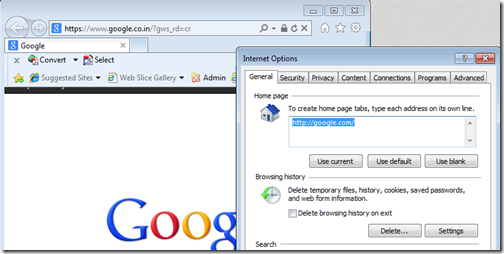
This comment has been removed by the author.
ReplyDeleteBeautiful!! Thank you!
ReplyDeleteHow can we set it for all user profiles on a machine ?
ReplyDelete