Hi,
I hope you guys are doing good.
My last two months were very busy, that why i was not able to post any article. I apologize for that.
Last week Microsoft has release few mandatory ms office update.
That update was crucial for outlook users, before apply ms office updates, we need to know, which outlook version and build my users are using.
To achieve it, i have written a tiny “Powershell” script. when you run the script, that will give you the file version and product version information of WORD, EXCEL, POWERPOINT and outlook.
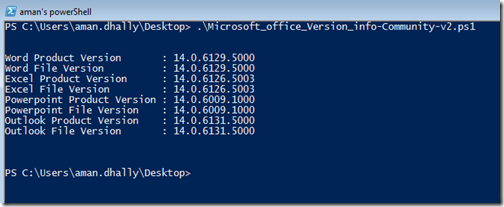
Download Link : http://gallery.technet.microsoft.com/scriptcenter/Get-Offie-Applications-5c0bb2e1
I tested this script on “office 2010 32 bit” on windows 7 32 bit.
I hope you may like the script and found it helpful.
I hope you guys are doing good.
My last two months were very busy, that why i was not able to post any article. I apologize for that.
Last week Microsoft has release few mandatory ms office update.
That update was crucial for outlook users, before apply ms office updates, we need to know, which outlook version and build my users are using.
To achieve it, i have written a tiny “Powershell” script. when you run the script, that will give you the file version and product version information of WORD, EXCEL, POWERPOINT and outlook.
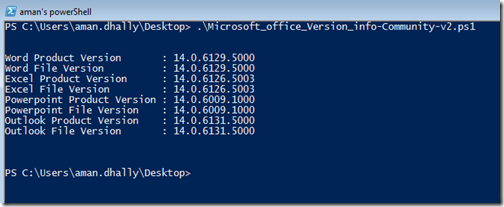
Download Link : http://gallery.technet.microsoft.com/scriptcenter/Get-Offie-Applications-5c0bb2e1
I tested this script on “office 2010 32 bit” on windows 7 32 bit.
I hope you may like the script and found it helpful.
Thanks
Aman Dhally
No comments:
Post a Comment
Note: Only a member of this blog may post a comment.