Hi,
Good Evening everyone.
In my previous post, we created a Powershell function using Ms Outlook com objects. That functions creates new calendar meetings.
We use that function on Powershell console or in our scripts too.
Today I converted the script in to module , so that we can use it whenever we want.
I named the module to “OutlookTools”.
Today i added one more function to the module.
Now we can create a new Outlook contact using this new function. The Name of the function is “New-OutlookContact”.
Using “New-OutlookContact” we can create a new contact on the Powershell console, without switching to the Outlook applications.
How to do that.
Let me show you.,
- First download the “OutlooTools.Psm1” and .psd1 file from https://github.com/AmanDhally/OutlookTools
- Create a folder Name “OutlookTools” in “Libraries\Documents\WindowsPowershell\Modules”
- and paste both files there.

Now open Powershell console and run the cmdlet,
Import-Module OutlookTools
|

By running the Get-Command cmdlet, we can see which cmdlet and function this modules had added.
Get-Command -Module outlooktools
|

In my previous post, I already explained about “New-OutlookCalendarMeeting” , and the “New-outlookContact” is a new function.
As I mentioned above that using “New-OutlookContact” we can create a new outlook contacts.
lets try creating some contacts.
Example : 1
Create a new simple outlook contact using first name and last name.
New-OutlookContact -FirstName "jhonson" -LastName "Smit
|

and here is the result in Outlook.

Example 2 :
Create a new contact with Mobile Number.
New-OutlookContact -FirstName "Ajit" -LastName "Singh" -MobileNumber "9910129889"
|
and here is the result again.
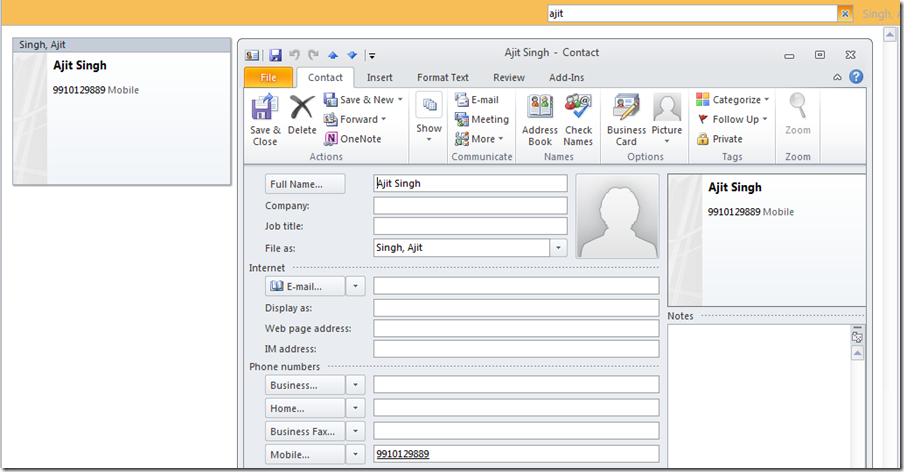
Example : 3
Create another outlook contact, with website, and company name field.
New-OutlookContact -FirstName "Jujhar" -LastName "Singh" -Website "www.js.com" -Company "Jujhar Studio"
|
and it works well too.

Example : 4
Create an another contact with , Notes, and Job title and business address.
New-OutlookContact -FirstName "Jorawar" -LastName "Singh" -BusinessAddress "Sarhind, Punjab" -JobTitle "Warrior" -Notes "I saw him in a Sikh Temple"
|
working perfectly.

Example:5
Lets use all parameters.
New-OutlookContact -FirstName "Fateh" -LastName "Singh" -Birthday "05/01/1999" -BusinessPhone "0999999" -BusinessAddress 'Sarhind, Punjab' -Company "Khalsa" -EmailAddress 'fateh@khalasa.com' -HomeAddress 'Talwandi,Punjab' -JobTitle 'warror' -MobileNumber "90909090'
|
and here you go.,

to know more about the functions, after importing OutlookTools module run.
- Get-Help New-OutlookCalendarMeeting –Full
- Get-Help New-OutlookContact –Full
Download Link : https://github.com/AmanDhally/OutlookTools
I hope you will like it.
Thanks
Aman Dhally
No comments:
Post a Comment
Note: Only a member of this blog may post a comment.